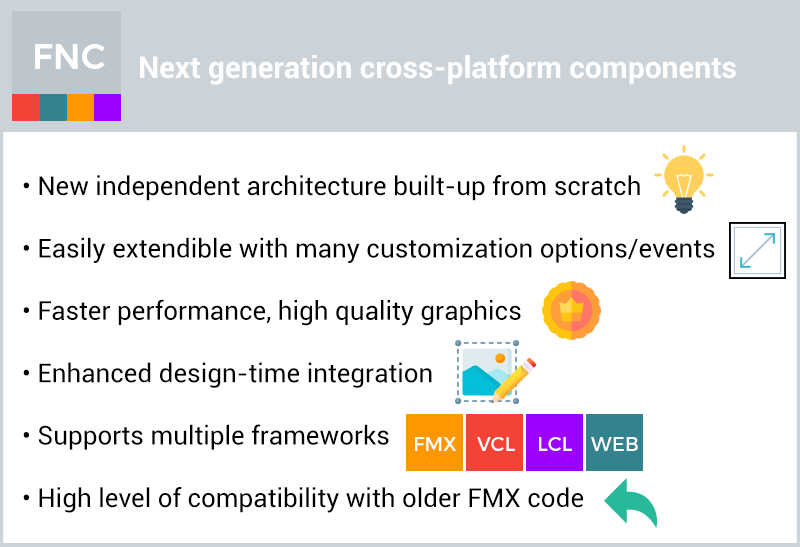v1.0 is here!
3 weeks ago, we publicly announced TMS FNC Maps (https://tmssoftware.com/site/blog.asp?post=638), followed by a BETA release to all of our TMS ALL Access customers. Today, we are proud to announce the first release of TMS FNC Maps!Cross-framework, cross-platform, cross-service
We wanted to create a component where you are not tied to a fixed mapping service provider but make it as easy as changing a property to switch to another provider. When a provider raises prices, reduces functionality or when another provider starts providing better routing, change one property setting in your application and you are up & running with another mapping service provider. On top of that, TMS FNC Maps targets the FNC framework, which offers a cross-framework, cross-platform solution for your projects. You all know how the saying goes:"A picture says more than a thousand words"
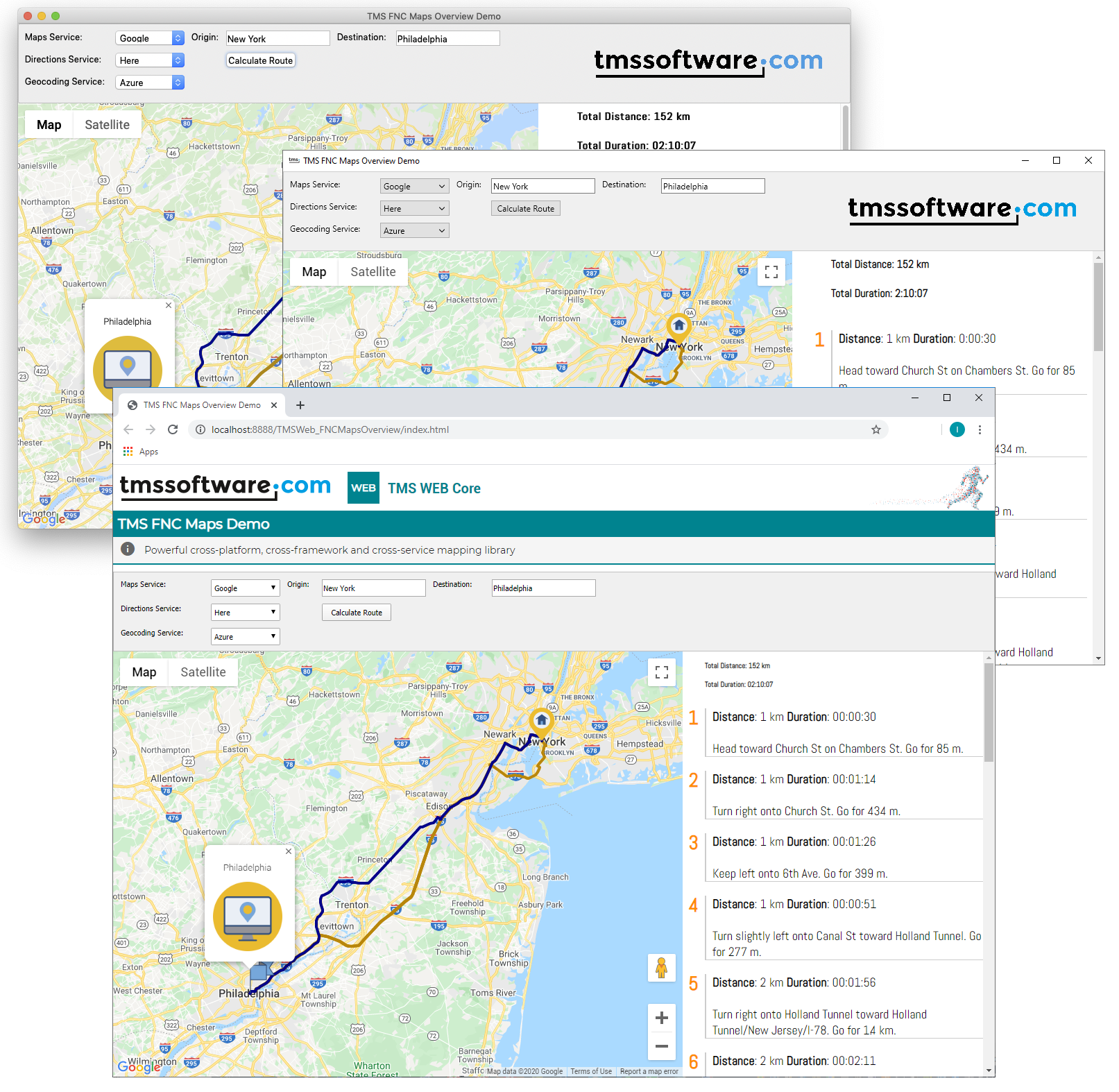
Below is a video video that shows a quick overview of what TMS FNC Maps has to offer and which features are supported.
Supported services & features in v1.0
Below is a list of features and services that TMS FNC Maps supports. v1.0 is just the beginning, and many more features and map services will be added in the future. Please let us know if you have a service or feature of a specific service that you want to see available in TMS FNC Maps.List of services for mapping, directions and geocoding
![]() Google
Google![]() Here
Here![]() Microsoft Azure
Microsoft Azure![]() Microsoft Bing
Microsoft Bing![]() TomTom
TomTom![]() MapBox
MapBox![]() OpenLayers
OpenLayers
List of features
- Directions/Routing (TTMSFNCDirections)
- Options for configuring alternative routes, step by step directions,
- Geocoding (normal, reverse) (TTMSFNCGeocoding)
- Getting current location (TTMSFNCLocation)
- Maps (TTMSFNCMaps)
- Polylines
- Polygons
- Markers
- Circles
- Rectangles
- Zooming, centering
- Loading GPX, GeoJSON
- Various Events
- Google Maps (TTMSFNCGoogleMaps)
- Inherits from TTMSFNCMaps
- Load KML
- Editing of polylines, polygons, circles and rectangles
- Dragging of markers
- Traffic
- Themes (Night, )
FNC
Please remember, TMS FNC Maps is a part of the FNC family and FNC is a cross-platform / cross-framework component library. Write your code once and target multiple operating systems!