TMS VCL UI Pack ![TMS Software Delphi Components]()
Intro
We are proud to announce version 12 of the TMS VCL UI Pack with a lot of new and improved features. In v12, we added a new TDBAdvMultiEditButton component, a couple of new features to TCurvyPanel as well as some improvements in high DPI handling in TAdvStringGrid. We also fixed an important issue with SVG class registration and the way SVG is picked up at designtime. Last but not least, v12 introduces a brand new component: TAdvPDFViewer: a native high performance PDF Viewer component for VCL.
Native Windows PDF Viewer
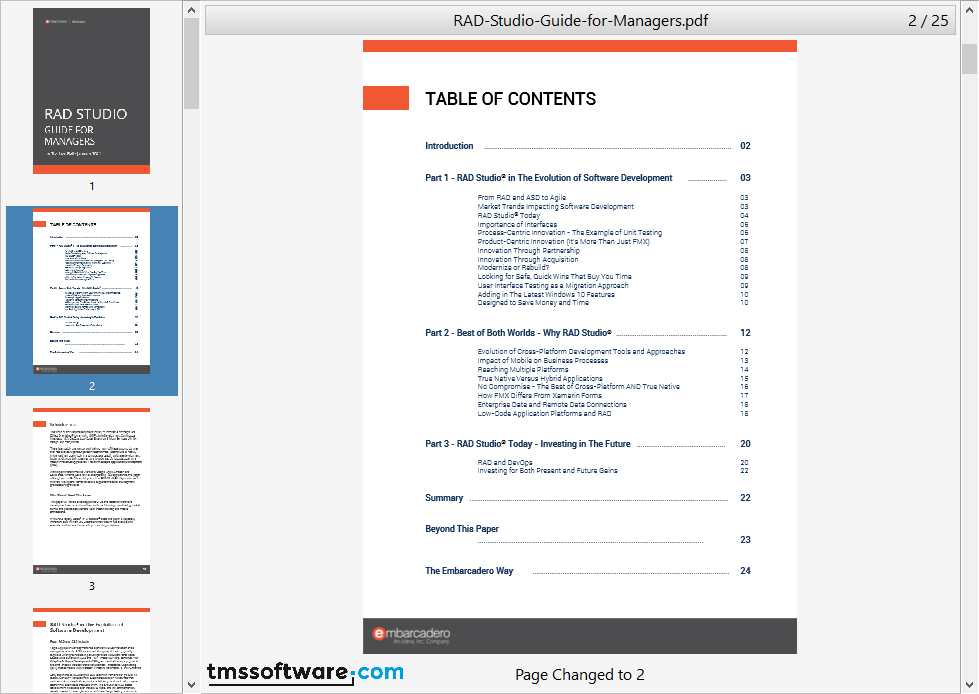
Features
- Load & View PDF documents
- Optional thumbnail list
- Optional header, footer & page number
- 3 modes: single page, double page & continuous scrolling
- Various events for custom drawing
- Keyboard & mouse interaction
- Automatically loads PDF files when being dropped
Introduction video
High Performance
TAdvPDFViewer is built on top of the native Windows APIs for converting a PDF page to an image. This all happens asynchronously, so the main thread of the application is not blocked while the PDF document is loaded. To get started, drop an instance of TAdvPDFViewer on the form and set the FileName property.
procedure TForm1.FormCreate(Sender: TObject); begin AdvPDFViewer1.FileName := 'C:\MyPath\RAD-Studio-Guide-for-Managers.pdf'; end;
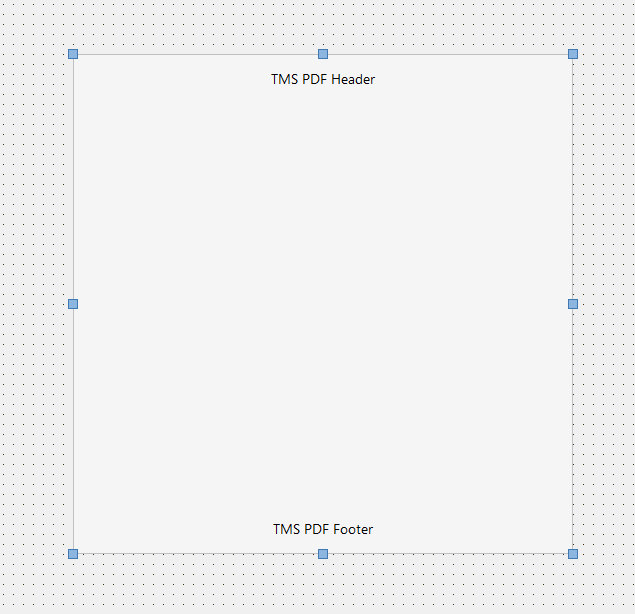
3 different modes
TAdvPDFViewer comes with 3 different display modes: single page, double page & continuous scrolling mode.
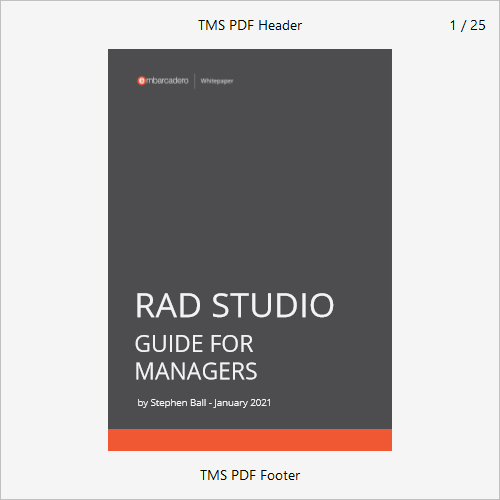
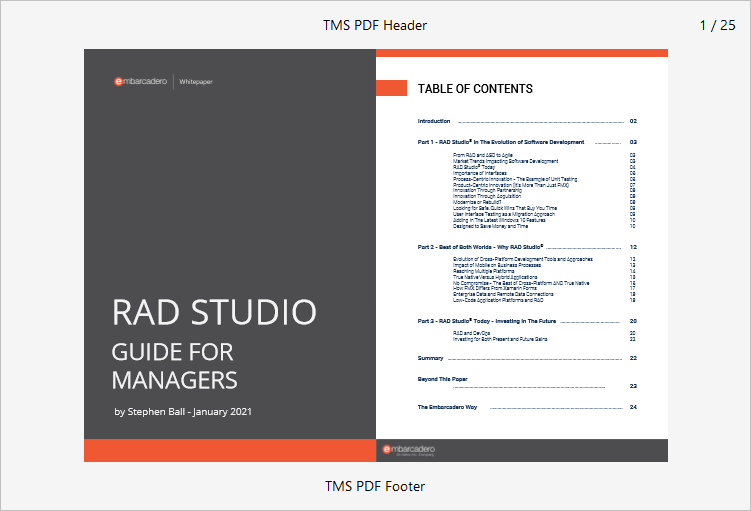
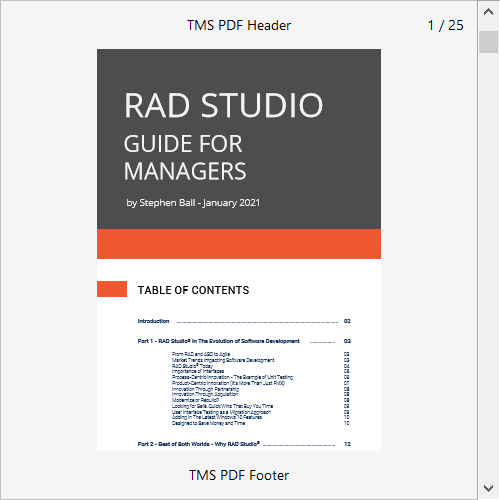
Thumbnails
The optional thumbnail list shows each page in a smaller version. To show the thumbnails, set
AdvPDFViewer1.Options.Thumbnails := True;
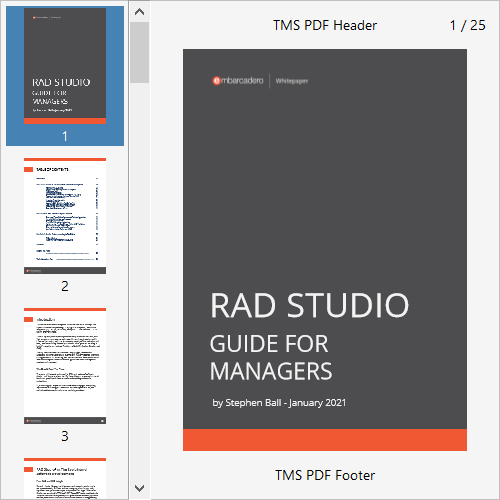
Excited?
Wait no longer, go ahead and download the new TMS VCL UI Pack version 12, explore the new features including the TAdvPDFViewer component.
