
Two weeks of TMS lab visits
From today till October 12, we'll have a daily visit in the TMS lab to see what the team is working on, experimenting with, researching... for future TMS WEB Core releases.
For some of this work, there are already firm plans for adding this to upcoming releases, for other more exploratory research work, this is not set in stone yet. But we wanted to take you on this visit to the TMS lab to let you see future capabilities and features and get in touch to listen what you look most forward to, to hear where your needs are, so we can align our efforts best to your needs.
Lab visit 1: Google Charts integration
On this first day, we are having a look at where we are with support for Google Charts. Google Charts is an extensive web charts library consisting of a huge range of chart types for integration into your web applications.
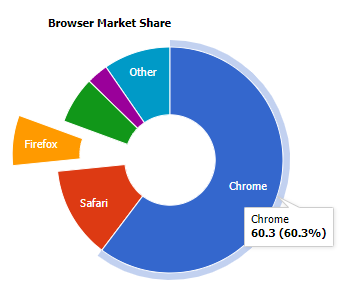
We have been researching how we could best enable the integration of Google Charts in TMS WEB Core applications from the perspective of a Delphi developer used to OO component based RAD development. From this, we deducted, we'd need to create a Google Charts component that can be dropped on the form and that gives you the desired chart by just setting a few properties and call methods to add the actual chart data, all in 100% Pascal code.
Setting up a series in a Google Charts becomes with the help of the TWebGoogleChart component as easy & intuitive for Delphi developers as:
uses WEBLib.GoogleChart; var it: TGoogleChartSerieItem; begin WebGoogleChart1.BeginUpdate; WebGoogleChart1.Title := 'Browser Market Share'; it := WebGoogleChart1.Series.Add; it.ChartType := gctPie; it.Title := 'September 2018'; it.Values.AddPiePoint(60.3, 'Chrome'); it.Values.AddPiePoint(13.1, 'Safari'); // extract this pie out of the pie chart it.Values.AddPiePoint(7.2, 'Firefox', 0.4); it.Values.AddPiePoint(6.7, 'IE/Edge'); it.Values.AddPiePoint(3.1, 'Opera'); it.Values.AddPiePoint(9.6, 'Other'); WebGoogleChart1.EndUpdate; end;
Adding other chart types such as line, bar, OHLC, area, ... is very similar. Google Charts features such as chart animation, curved lines, legend, ... are equally easily enabled.
For interaction with the chart, a component event such as OnSelect() is exposed for the TWebGoogleChart component. Here we can display the value of the clicked chart part via:
procedure TForm1.WebGoogleChart1Select(Sender: TObject;
Event: TGoogleChartSelectEventArgs);
var
chart: TWebGoogleChart;
begin
chart := (Sender as TWebGoogleChart);
lbSelect.Caption := chart.Series[Event.SerieIndex].Title + ' '
+ chart.Series[Event.SerieIndex].Values[Event.PointIndex].DataPoint.Title + ': '
+ FloatToStr(chart.Series[Event.SerieIndex].Values[Event.PointIndex].DataPoint.X) + '%';
end;
Thanks to the power of TMS WEB Core, we can easily embed a sample Google Charts based TMS WEB Core application here in this blog:
or you can visit this demo full page on this page
Today we have in the lab most Google Charts types supported and we're working on the last finishing touches to make the component as intuitive as possible for a Delphi developer while at the same time allowing to take advantage of the vast range of features offered in Google Charts. The end result should empower Delphi developers to create web applications with on-the-fly flexible & feature-rich chart reporting.
Lab visit feedback & win!
Our team loves to hear what you think about what is brewing in the lab, how you plan to use the upcoming features, what priority our team should give to it and if you have possibly interesting and/or creative ideas to make this even more powerful for Delphi developers. To reward your interaction & feedback, we'll pick 3 blog comments on October 15 that we liked the most and first prize is a free TMS WEB Core license, the 2nd and 3rd prize is a 50% discount coupon on TMS WEB Core. Let yourself hear to increase your chances!
Get started
Meanwhile, you can go ahead and explore the new & exciting territories of web client development that become available for Delphi developers with TMS WEB Core! You can download the trial version that is generally available, go ahead with the standalone version you purchased or with TMS WEB Core and additional tools that are all included in TMS ALL-ACCESS. Note also that in October, you can still take advantage of purchasing TMS WEB Core at launch price from 295EUR for a single developer license. From Nov 1, regular pricing will be active on TMS WEB Core (395EUR for a single developer license).